In today’s digital world, securing data is crucial. Hardware Security Modules (HSMs) play a key role in safeguarding cryptographic keys. Understanding the key renewal process and its potential impact on your systems can ensure continuous protection without unexpected interruptions.
What is a Hardware Security Module (HSM)?
A Hardware Security Module (HSM) is a physical device that manages and protects digital keys used for encryption and authentication. HSMs are essential for maintaining the confidentiality, integrity, and authenticity of sensitive information.
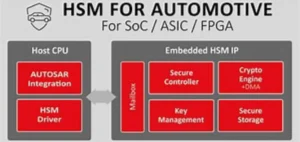
The Process of HSM Key Renewal
Key renewal is a critical procedure to keep your data secure. Here’s a simplified breakdown of the process:
- Preparation
- Backup Existing Keys: Before renewing, ensure all current keys and configurations are backed up. This step is vital for avoiding data loss.
- Check System Requirements: Verify that your HSM and associated systems are compatible with the new keys.
- Key Generation
- Create New Keys: Generate new cryptographic keys according to your security policy. Ensure they meet industry standards for strength and compatibility.
- Key Replacement
- Update HSM: Replace old keys with the new ones in the HSM. This step involves configuring the HSM to recognize and use the new keys.
- Adjust System References: Update any systems or applications that reference the old keys to use the new ones.
- Testing and Validation
- Run Tests: Check that the new keys are functioning correctly by running tests and ensuring they meet security requirements.
- Validation: Confirm that all systems are operating smoothly with the new keys.

Is There Downtime During HSM Key Renewal?
The possibility of downtime during HSM key renewal depends on several factors:
- System Configuration: Well-configured systems with redundant HSMs can often perform key renewal with minimal disruption.
- Complexity of Keys: The more complex the keys and systems, the higher the potential for downtime.
Minimizing Downtime
- Plan Ahead: Schedule key renewal during off-peak hours to reduce impact.
- Use Redundancy: Implementing redundant HSMs can allow for key renewal without significant downtime.
- Testing: Thorough testing before deployment can prevent unexpected issues.
Disadvantages of Hardware Security Modules
While HSMs provide robust security, they come with challenges:
- Cost: HSMs can be expensive to purchase and maintain.
- Complexity: Integrating HSMs with existing systems can be complex.
- Scalability: Managing large volumes of keys or transactions can be challenging.
Types of Hardware Security Modules
- Network-Attached HSMs
- Description: These HSMs connect over a network and are used for various applications.
- Pros: Flexible and accessible from multiple locations.
- Cons: Potential network vulnerabilities.
- PCIe HSMs
- Description: These HSMs are installed directly into server slots.
- Pros: High performance with direct server integration.
- Cons: Limited to the server where they are installed.
Best Practices for HSM Key Renewal
- Develop a Key Management Policy: Establish clear procedures for key management and renewal.
- Document the Process: Keep detailed records of key renewal activities.
- Stay Compliant: Ensure that your key renewal practices comply with relevant industry standards and regulations.
Conclusion
HSM key renewal is a vital process for maintaining data security. By understanding and managing this process effectively, you can ensure that your systems remain protected with minimal downtime and disruption. Regular renewal and proper planning are key to safeguarding your sensitive information.
